Do you have a question about your product? Perhaps a question about warranty? Or do you need live support from a customer solutions representative? If so, visit our product support section where we offer several different options to help you.
| Product Image | Product Name | Model Number | Download Type | Link |
|---|---|---|---|---|
 |
SB 2.1 Computer Speakers with Subwoofer | ENPCSB2300BLUS | User Manual | ENPCSB2300 User Guide WEB.pdf |
 |
ENHANCE Kid's LED Color Changing Mini Night Light | ENMDLM0100BKUS | User Manual | ENMDLM0100BKUS_EN_MOOD_LIGHT_USERGUIDE_ForWeb_ml.pdf |
 |
GX-M1 Gaming Mouse with 3500 DPI | ENGAXM1100BKEW | User Manual | Voltaic Wired Gaming Mouse User Guide.pdf |
 |
Battle Lens Blue Light Clip-On Glasses Lens | ENPCBC6100SVEW | User Manual | ENHANCE_Generic 4page_User_Guide_WEB.pdf |
 |
Battle Lens Blue Light Clip-On Glasses Lens | ENPCBC6100SVEW | User Manual | ENPCBG6100_All-Models_USER_GUIDE_PRINT_WEB.pdf |
 |
Cryogen 3 Laptop Cooling Pad | ENGXC30100BLEW | User Manual | ENGXC30100BLEW Cryogen3 User Guide WEB.pdf |
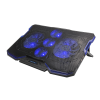 |
Cryogen 2 Laptop Cooling Pad (Blue) | ENGXC20100BLEW | User Manual | ENGXC20100BLEW - ENHANCE Cooling Stand User Guide web.pdf |
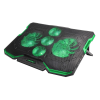 |
Cryogen 2 Laptop Cooling Pad (Green) | ENGXC20100GNEW | User Manual | ENGXC20100BLEW - ENHANCE Cooling Stand User Guide web.pdf |
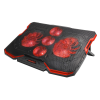 |
Cryogen 2 Laptop Cooling Pad (Red) | ENGXC20100RDEW | User Manual | ENGXC20100BLEW - ENHANCE Cooling Stand User Guide web.pdf |
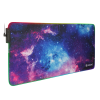 |
XXL LED Mouse Pad with Fabric Top | ENPCPXE100GAEW | User Manual | ENPCPXE100GAEW_USER GUIDE WEB.pdf |
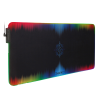 |
XXL LED Mouse Pad with Fabric Top | ENPCPXE100MCEW | User Manual | USER GUIDE for wire illuminated pads PRINT.pdf |
 |
Clip-on Dual Headphone Mount | ENUNHPD100BKEW | User Manual | ENUNHPD100_User Guide-online.pdf |
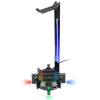 |
Acrylic Gaming Headset Stand | ENPCGHH100BKEW | User Manual | ENPCGHH100BKEW_USER GUIDE_WEB.pdf |
 |
Mechanical Keyboard with Blue Switches | ENPAKN2100BKUS | User Manual | ENPAKN2100BKUS User Guide Web.pdf |
 |
Cryogen 5 Laptop Cooling Pad | ENGXC50100BLEW | User Manual | ENGXC5 Cooling Stand User Guide ALL MODELS PRINT.pdf |
 |
Cryogen 5 Laptop Cooling Pad | ENGXC50100GNEW | User Manual | ENGXC5 Cooling Stand User Guide ALL MODELS PRINT.pdf |
 |
Cryogen 5 Laptop Cooling Pad | ENGXC50100RDEW | User Manual | ENGXC5 Cooling Stand User Guide ALL MODELS PRINT.pdf |
 |
GX-K2 Keyboard with Hybrid Switches | ENGXK20100BKEW | User Manual | Pathogen Gaming Keyboard User Guide.pdf |
 |
XL LED Mouse Pad with Fabric Top | ENPCPLE100GAEW | User Manual | Generic_User_Guide_INTL_ml.pdf |
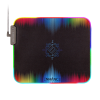 |
XL LED Mouse Pad with Fabric Top | ENPCPLE100MCEW | User Manual | Generic_User_Guide_INTL_ml.pdf |
 |
USB PC Gaming Microphone | ENPCGHM100BKEW | User Manual | ENPCGHM100BKEW User Guide Web.pdf |
 |
MMO 2 Gaming Mouse | ENTHMS2100BKEW | User Manual | ENTHMSU100BKEW_USER_GUIDE_web.pdf |
 |
MMO 2 Gaming Mouse | ENTHMS2100BKEW | Product Software | Theorem 2 MMO Gaming Mouse Software.zip |
 |
Voltaic 2 Gaming Keyboard | ENVOKN2100CLUS | User Manual | ENVOKN2100CLUS USER GUIDE WEB.pdf |
 |
Voltaic 2 Gaming Mouse | ENVOMN2100CLEW | User Manual | ENVOMN2100CLEW User Guide WEB.pdf |
 |
Voltaic 2 Gaming Mouse | ENVOMN2100CLEW | User Manual | ENVOMN2100CLEW Software Manual.pdf |
 |
Voltaic 2 Gaming Mouse | ENVOMN2100CLEW | Product Software | ENHANCE-Voltaic-2-Mouse-Software.zip |
 |
Voltaic 2 Gaming Headset | ENVOH2L100CLEW | User Manual | ENVOH2L100CLEW Headset USER GUIDE WEB.pdf |
 |
SC2 Computer Speakers | ENPCSC2100CLEW | User Manual | ENPCSC2100CLEW User Guide.pdf |
 |
Gaming Headset Stand with Mouse Bungee | ENPCGXH100BKEW | User Manual | ENPCGXH100BKEW_Headset_Stand_W-Bungee_USER_GUIDE_WEB.pdf |
 |
GX-H4 Stereo Gaming Headset | ENGXH40100BKEW | User Manual | ENGXH40100BLEW GX-H4_USERGUIDE_Build.pdf |
 |
GX-H5 Stereo Gaming Headset | ENGXH50100BLEW | User Manual | GXH5 ALL MODELS User Guide WEB.pdf |
 |
GX-H5 Stereo Gaming Headset | ENGXH50100GNEW | User Manual | GXH5 ALL MODELS User Guide WEB.pdf |
 |
GX-H5 Stereo Gaming Headset | ENGXH50100RDEW | User Manual | GXH5 ALL MODELS User Guide WEB.pdf |
 |
Attack Under Monitor Soundbar | ENPCSM2100BKUS | User Manual | ENPCSM2100BKUS_User_Guide_WEB.pdf |
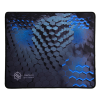 |
GX-MP4 XL Mouse Pad with Fabric Top | ENGXMP4100BKEW | User Manual | ENGXMP4100BKEW_MousePad_USERGUIDE.pdf |
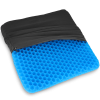 |
ENHANCE Gel Chair Seat Cushion for Office Chair | ENUNSCG100BKUS | Product Software | ENUNSCG100BKUSUser Guide WEB |
 |
GX-MP1 XL Mouse Pad with Fabric Top | ENGXMP1100GAEW | User Manual | ENGXMP1100GAEW_User_Guide_WEB.pdf |
 |
GX-MP1 XL Mouse Pad with Fabric Top | ENGXMP1100GAEW | User Manual | ENGXMP1100GAEW_User_Guide_WEB.pdf |
 |
GX-C1 Laptop Cooling Pad | ENGXC10100BKEW | User Manual | ENGXC10100BKEW_GX-C1__UserGuide.pdf |
 |
GX-H2 Stereo Gaming Headset | ENGXH20100BKEW | User Manual | ENGXH20100BKEW_GX-H2_USERGUIDE_Build.pdf |
 |
GX-H3 Stereo Gaming Headset | ENGXH30100BKEW | User Manual | ENGXH20100BLEW_GX-H3_USERGUIDE_Build_ml.pdf |
 |
GX-MP1 XL Mouse Pad with Fabric Top | ENGXMP1100BLEW | User Manual | EN-GXMP1_User_Guide.pdf |
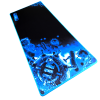 |
GX-MP2 XXL Mouse Pad with Fabric Top | ENGXMP2100BLEW | User Manual | ENGXMP2100BLEW_userguide.pdf |
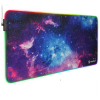 |
XXXL LED Computer Desk Mat - 48 x 24 Inches | ENPCPDE100GAEW | User Manual | ENPCPDE100GAEW User Guide PRINT.pdf |
 |
7.1 Gaming Headset | ENVOH7L100BLEW | User Manual | ENVOH7L100BLEW_USER_GUIDE_FINAL_v2.pdf |
 |
2.1 Computer Speakers with Subwoofer | ENPCS21100BKUS | User Manual | ENPCS21100BKUS_User Guide WEB.pdf |
 |
SB2 High Excursion USB Computer Speakers | ENPCSB2100BLEW | User Manual | ENPCSL2100GNEW_User_Guide_Web.pdf |
 |
SB2 High Excursion USB Computer Speakers | ENPCSB2100GNEW | User Manual | ENPCSL2100GNEW_User_Guide_Web.pdf |
 |
SB2 High Excursion USB Computer Speakers | ENPCSB2100RDEW | User Manual | ENPCSL2100GNEW_User_Guide_Web.pdf |
 |
XL LED Mouse Pad with Hard Top | ENPCPLM100SVEW | User Manual | ENPCPLM100SVEW_UserGuide_WEB.pdf |
 |
Battle Lens Blue Light Clip-On Flip Glasses Lens | ENPCBF6100SVEW | User Manual | ENHANCE_Generic 4page_User_Guide_WEB.pdf |
 |
Battle Lens Blue Light Clip-On Flip Glasses Lens | ENPCBF6100SVEW | User Manual | ENPCBG6100_All-Models_USER_GUIDE_PRINT_WEB.pdf |
 |
Battle Lens Blue Light Glasses | ENPCBG6100BLEW | User Manual | ENHANCE_Generic 4page_User_Guide_WEB.pdf |
 |
Battle Lens Blue Light Glasses | ENPCBG6100BLEW | User Manual | ENPCBG6100_All-Models_USER_GUIDE_PRINT_WEB.pdf |
 |
Bluetooth Keyboard Sleeve | ENPCCNP100BKEW | User Manual | ENHANCE_Generic 4page_User_Guide_WEB.pdf |
 |
External CD DVD Drive Case | ENPCCND100BKEW | User Manual | ENHANCE_Generic 4page_User_Guide_WEB.pdf |
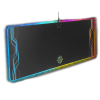 |
XXL LED Mouse Pad with Hard Top | ENPCPER100BKEW | User Manual | ENPCPER100BKEW_User_Guide_WEB.pdf |
 |
ENHANCE Gaming Arsenal Backpack | ENUNCFB110GNEW | User Manual | ENHANCEgaming_Generic.pdf |
 |
Mobile Stereo Gaming Earbuds | ENCVHSE100BLEW | User Manual | ENCVHSE100BLEW_USER_GUIDE_ForWeb.pdf |
 |
Universal Headset Case | ENUNCFH100BLEW | User Manual | ENHANCEgaming_Generic.pdf |
 |
Universal Headset Case | ENUNCFH100BLEW | User Manual | ENHANCE_Generic 4page_User_Guide_WEB.pdf |
 |
Keyboard Keycaps Kit | ENPCMK2100BLUS | User Manual | ENPCMK1100BKEW_UserGuide_ForWeb.pdf |
 |
Compact Keyboard Wrist Rest | ENPCPSC100BKEW | User Manual | ENPCPSF100BKEW_User_Guide.pdf |
 |
Universal Mouse Travel Case | ENPCCNM100BKEW | User Manual | ENHANCE_Generic 4page_User_Guide_WEB.pdf |
 |
Blackout Gaming Mouse with 3500 DPI | ENVOMNU100BOEW | User Manual | Voltaic Gaming Mouse User Guide.pdf |
 |
Perfect for ALL wired gaming mice | ENGXB10100GNEW | User Manual | ENGXB10100GNEW_USER_GUIDE_ForWeb.pdf |
 |
GX-B1 Mouse Bungee | ENGXB10100RDEW | User Manual | GX-B1_User_Guide_INTL_Build_Final_ml.pdf |
 |
Blackout Gaming Mouse | ENINMNU100BOEW | User Manual | ENINMNU100BOEW_User_Guide_WEB.pdf |
 |
KL1 Keyboard with Membrane Switches | ENINKL1100BKUS | User Manual | ENINKNL100BKUS_USER_GUIDE WEB.pdf |
 |
KL2 Keyboard with Membrane Switches | ENINKL2100BKUS | User Manual | ENINKL2100BKUS _USER_GUIDE PRINT_WEB.pdf |
 |
Keyboard with Hybrid Switches | ENINKNL100BKUS | User Manual | Infiltrate Gaming Keyboard User Guide.pdf |
 |
Tenkeyless Keyboard Sleeve | ENPCCNT100BKEW | User Manual | ENHANCE_Generic 4page_User_Guide_WEB.pdf |
 |
Full-Size Keyboard Sleeve | ENPCCNK100BKEW | User Manual | ENHANCE_Generic 4page_User_Guide_WEB.pdf |
 |
ENHANCE Galaxy Wrist Rest | ENPCPMF100GAEW | User Manual | ENPCPMT100BKEW_UserGuide_WEB.pdf |
 |
XXL Mouse Pad with Wrist Rest | ENPCPXW100BLEW | User Manual | ENPCPXW100BOEW_UserGuide_WEB.pdf |
 |
XXL Mouse Pad with Wrist Rest | ENPCPXW100GAEW | User Manual | ENPCPXW100BOEW_UserGuide_WEB.pdf |
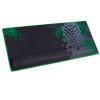 |
XXL Mouse Pad with Wrist Rest | ENPCPXW100GNEW | User Manual | ENPCPXW100BOEW_UserGuide_WEB.pdf |
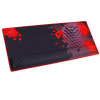 |
XXL Mouse Pad with Wrist Rest | ENPCPXW100RDEW | User Manual | ENPCPXW100BOEW_UserGuide_WEB.pdf |
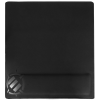 |
XL Mouse Pad with Wrist Rest | ENPCPLW100BOEW | User Manual | ENPCPLW100BOEW_UserGuide_WEB.pdf |
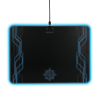 |
XL LED Mouse Pad with Hard Top | ENPCPLR100BKEW | User Manual | ENHANCE_LED_Mouse_Pad.pdf |
 |
XL LED Mouse Pad with Fabric Top | ENPCPLF100BKEW | User Manual | ENPCPLF100BKEW_Fabric Mouse Pad_User_Guide_for_web.pdf |
 |
Mechanical Keyboard with Red Switches | ENSCKNL100SVUS | User Manual | ENHANCE Scoria Mechanical Keyboard User Guide.pdf |
 |
Keypad with Membrane Switches | ENPCKNS100BKEW | User Manual | ENHANCE_ENPCKNS100BKEW4pg_UserGuide5x6_v3.pdf |
 |
Optical Mechanical Keyboard with Blue Switches | ENPAKNO100BKUS | User Manual | ENPAKNO100BKUS_User_Guide_WEB.pdf |
 |
Optical Mechanical Keyboard with Blue Switches | ENPAKNO100BKUS | User Manual | ENPAKNO100BKUS_User_Guide_WEB.pdf |
 |
XXL Wireless Charging Mouse Pad | ENPUMP2100BOEW | User Manual | ENPCPLF100BKEW_Fabric Mouse Pad_User_Guide_for_web.pdf |
 |
XXL Wireless Charging Mouse Pad | ENPUMP2100BOEW | User Manual | ENPUMP2100BOEW_XXL_User_Guide_WEB.pdf |
 |
ENHANCE POWERUP CHARGER MOUSE COMBO | ENPUPLR100BKEW | User Manual | ENPCPLQ100BKEW_UserGuide Internal Testing.pdf |
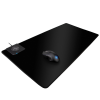 |
XXL Wireless Charging Mouse Pad + Gaming Mouse | ENPU1P2500BKEW | User Manual | PowerUP Mouse Software User Guide.pdf |
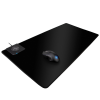 |
XXL Wireless Charging Mouse Pad + Gaming Mouse | ENPU1P2500BKEW | User Manual | PowerUP Mouse and LED Pad User Guide.pdf |
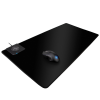 |
XXL Wireless Charging Mouse Pad + Gaming Mouse | ENPU1P2500BKEW | User Manual | ENPUPLQ200BKEW_User Guide_WEB.pdf |
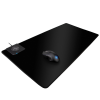 |
XXL Wireless Charging Mouse Pad + Gaming Mouse | ENPU1P2500BKEW | Product Software | PowerUP Mouse Software.zip |
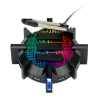 |
Pro Gaming Mouse Bungee | ENPCGHB100BKEW | User Manual | ENPCGHB100BKEW_USER GUIDE_FOR_WEB.pdf |
 |
XXL Faux Leather TCG Playmat | ENPCPXP100BKEW | User Manual | ENPCPXP100_User_Guide_WEB.pdf |
 |
XXL Faux Leather TCG Playmat | ENPCPXP100BLEW | User Manual | ENPCPXP100_User_Guide_WEB.pdf |
 |
XXL Faux Leather TCG Playmat | ENPCPXP100PKEW | User Manual | ENPCPXP100_User_Guide_WEB.pdf |
 |
Scoria 7.1 Gaming Headset | ENSCH7L100BKEW | User Manual | ENSCH7L100BKEW_SCORIA_USER_GUIDE_FINAL.pdf |
 |
Scoria 7.1 Gaming Headset | ENSCH7L100BKEW | Product Software | ENHANCE Scoria 7.1 Headset Software v2.zip |
 |
FPS Gaming Mouse | ENSCMSU100BKEW | User Manual | Scoria Tournament Gaming Mouse User Guide.pdf |
 |
FPS Gaming Mouse | ENSCMSU100BKEW | Product Software | Scoria Tournament Gaming Mouse Software.zip |
 |
MMO Gaming Mouse | ENTHMSU100BKEW | Product Software | ENHANCE Theorem Mouse Software.zip |
 |
MMO Gaming Mouse | ENTHMSU100BKEW | User Manual | Theorem MOBA Gaming Mouse User Guide.pdf |
 |
ENHANCE Xbox One Dust Cover Console Protector | ENCSCFX100BKEW | User Manual | ENHANCE_Generic 4page_User_Guide_WEB.pdf |
 |
Non-Slip Rubber Grip & Premium Tracking Surface | ENPCPL0100SCEW | User Manual | ENHANCEgaming_Generic.pdf |
 |
XL Funny Cat Mouse Pad with Fabric Top | ENPCPL0100ACEW | User Manual | ENHANCEgaming_Generic.pdf |
 |
Clip-On Headphone Mount | ENUNHPM100BKEW | User Manual | ENUNHPM100BKEW_User_Guide_FOR_WEB.pdf |
 |
Clip-On Headphone Mount | ENUNHPM100BLEW | User Manual | ENUNHPM100BKEW_User_Guide_FOR_WEB.pdf |
 |
Clip-On Headphone Mount | ENUNHPM100GNEW | User Manual | ENUNHPM100BKEW_User_Guide_FOR_WEB.pdf |
 |
Clip-On Headphone Mount | ENUNHPM100PKEW | User Manual | ENUNHPM100BKEW_User_Guide_FOR_WEB.pdf |
 |
Clip-On Headphone Mount | ENUNHPM100RDEW | User Manual | ENUNHPM100BKEW_User_Guide_FOR_WEB.pdf |
 |
Clip-On Headphone Mount | ENUNHPM100WTEW | User Manual | ENUNHPM100BKEW_User_Guide_FOR_WEB.pdf |
 |
Mouse Wrist Rest | ENPCPMM100BKEW | User Manual | ENPCPMTR100BKEW_UserGuide_updates.pdf |
 |
GX-MP1 XL Mouse Pad with Fabric Top | ENGXMP1100RDEW | User Manual | EN-GXMP1_User_Guide.pdf |
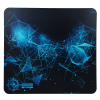 |
ENHANCE GX-MP5 Mouse Pad with Plastic Surface | ENGXMP5100BKEW | User Manual | ENGXMP5100BKEW_GX-MP5_userguide_build.pdf |
 |
Tenkeyless Keyboard Wrist Rest | ENPCPMT100BKEW | User Manual | ENPCPMT100BKEW_UserGuide_WEB.pdf |
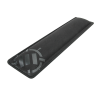 |
Full-Size Keyboard Wrist Rest | ENPCPMF100BKEW | User Manual | ENPCPMT100BKEW_UserGuide_WEB.pdf |
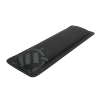 |
Compact Bluetooth Keyboard Wrist Rest | ENPCPMC100BKEW | User Manual | ENPCPMC100BKEW_UserGuide_WEB.pdf |
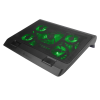 |
GX-C1 Laptop Cooling Pad | ENGXC10100GNEW | User Manual | ENGXC10100BKEW_GX-C1__UserGuide.pdf |
 |
GX-C1 Laptop Cooling Pad | ENGXC10100RDEW | User Manual | ENGXC10100BKEW_GX-C1__UserGuide.pdf |
 |
XXL Mouse Pad with Wrist Rest | ENPCPXW100BOEW | User Manual | ENPCPXW100BOEW_UserGuide_WEB.pdf |
 |
SL2 USB Computer Speakers | ENPCSL2100BLEW | User Manual | ENPCSL2100BLEW_User_Guide_FOR_WEB.pdf |
 |
SL2 USB Computer Speakers | ENPCSL2100GNEW | User Manual | ENPCSL2100BLEW_User_Guide_FOR_WEB.pdf |
 |
SL2 USB Computer Speakers | ENPCSL2100RDEW | User Manual | ENPCSL2100BLEW_User_Guide_FOR_WEB.pdf |
 |
Mechanical Keyboard Mod Kit - 40A O-Rings | ENPCMK1100BKEW | User Manual | ENPCMK1100BKEW_UserGuide_ForWeb.pdf |
 |
Mechanical Keyboard Mod Kit - 50A O-Rings | ENPCMK1200BKEW | User Manual | ENPCMK1100BKEW_UserGuide_ForWeb.pdf |
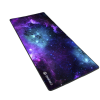 |
GX-MP2 XXL Mouse Pad with Fabric Top | ENGXMP2100GAEW | User Manual | ENGXMP2100_User_Guide_WEB.pdf |
Enhance Products are built to last. To prove it, Enhance offers the original purchaser a 1 year base warranty that can be extended at no charge to either an industry leading 3 year limited warranty or limited lifetime warranty according to the Product's official Limited Warranty Seal. As long as the Product is purchased from an Authorized Dealer, registered within 30 days of purchase, and as long as the original purchaser can show valid proof of purchase, Enhance will replace the Product if it fails during normal and intended use. A satisfied customer is our best form of advertising.
To learn more about our Warranty program and to register your Enhance product please click the button below.
We offer a wonderful 3 Year warranty on every single one of our product. Although we hope you don’t ever have to use it, if you do, visit our Warranty page where you can access your account, frequently asked questions, how to videos and more!
Looking for an opportunity to work with the Accessory Power family? Visit out careers section to learn more about our company, each department and the specific opportunities available.
If you would like to partner with Accessory Power and invest in one of the fastest growing markets please visit our Become a Dealer page for more information. Our dealer program is designed to both empower and reward so you can tap into huge market opportunity and rise above the competition.